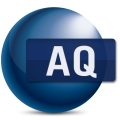Overview
Take charge of FIX connectivity with your trading counterparts using InfoReach’s FIX routing solution.
Smart FIXGate helps to reduce operations costs and achieve full flexibility in the management of FIX connectivity.
Scalable Global Connectivity
- Multi-asset
- High-throughput and low-latency
- High-availability with Disaster Recovery support
- Normalized flow across multiple FIX versions
- GUI tools for setup, control, and monitoring
Key Features
- Rule-based routing
- GTC/GTD order warehousing
- Message enrichment
- Instrument resolution based on Security Master
- Calendar-based order handling
- Regulatory compliance reporting
- Sell-short and borrow handling
- Major/minor currency handling
Safety and Risk Control
- Client risk checks
- Cancel on disconnect
- Connection throttling
- Problem order handling/repair
- Risk limit overrides
- Position tracking
- Customizations and integrations via API
Smart FIXGate comes with the essential set of tools allowing clients to set up and monitor FIX connectivity.
Adding FIX connections cannot get any easier
Build your own connectivity to your trading counterparts using the InfoReach FIX Configurator in less than a minute.
Here is how it works:
- Provide your trading counterpart with the IP and Port information they will need in order to connect using their FIX engine. InfoReach will provide this IP and Port information for you upon setting up the FIXGate service.
- Using our Add Connection tool, specify the FIX connection name, ID for your counterpart, ID for your firm, and select the FIX protocol version you have agreed upon with your counterpart.
- Optionally, provide FIX connection scheduling information for connect, disconnect and reset times.